Monday, January 21, 2013
Etsy Photography Tip
I had a couple of set backs last week that did not allow me to blog. Hopefully, no more set backs for this week. One of the things I did with my second shop was pay close attention to how my photos looked. Etsy recently added a feature that makes things very helpful on how people see your product initially. Remember, you never get a second chance to make a first impression.
Sometimes when taking photos it is better to take an overall view of the item. Some cameras do not do closeups well. (Some photographers do not take closeups well.) Etsy's Crop Photo tool really helps to change the focus of your initial image. After you get to the Preview section of the listing page, in the top righthand corner you'll see something that looks like this:
Here you just click on the adjust photo button.
That will bring up the small slider on the left. This magnifies the photo.
Then once you have it the size you like you can drag the photo around until you have it centered like you want it. Then hit the Crop button.
That is all you have to do!
Adjusting the photo only changes it in the initial view. Once someone clicks on the listing the full image will show. This works great for giving close ups of your item in your catalog view. It also makes things easier for people to see what your image is in Treasury views. For my work it is nice for people to see the details involved.
I hope that my 1/2 cup of coffee explanation was clear! I'll be back tomorrow. Until then, please leave comments and be sure to share this blog with your friends! My goal for this year is to hit 1000 blog readers by June 1st!
Subscribe to:
Post Comments (Atom)


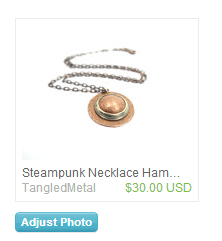



No comments:
Post a Comment