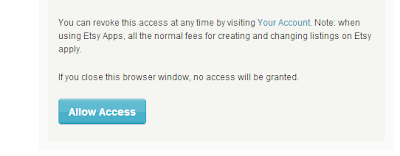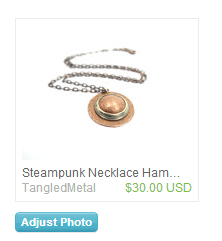I have actually written a lot about how to increase your sales on Etsy. From taking better photos to my series and eBook on Facebook Advertising for Etsy. What I have not talked enough about is checking to see what is and isn't working for you. Some things are easy to check. Here are a couple of the easier ones to check to see if they are working for you:
1. Relevant Keywords - If you see an increase in people visiting your shop and items from Search on your Stat page of Etsy, chances are your key words are working for you. Please note that Etsy only shows incoming traffic from people that used one of your tags and clicked through. There is no way to tell how many people actually saw your item on the search page.
2. More Traffic - If some of the things you are doing are working you should see in increase in traffic to your shop and item pages. If you are doing more on Facebook you'll see Facebook on your list of traffic sites. Being in more Treasuries will increase your traffic as well and will show under the Treasure heading under Traffic Sources on Etsy. **Please note that some traffic such as Twitter and some of Facebook will show under the generic source of Direct Traffic and isn't as easy to track**
More traffic does not always equate to more immediate sales. Sometimes people will favorite in Etsy or bookmark a page for later. It isn't as easy to track if a favorite or bookmark makes a sale later unless you want to go back and check all your hearts against all of your sales. More traffic does however equate to more potential sales.
I would like to hear more from you about what you can verify has worked and what you have verified has not worked for you. Feel free to leave a comment or email me at MarketMyShop@gmail.com
Thursday, January 31, 2013
Wednesday, January 30, 2013
Etsy Goals for 2013
What kind of goals have you set for this year? Have you, like many others, set a goal of doubling your income. Or perhaps you have set a goal of adding 100 new items to your shop. Regardless of what goal you set, you are going to need to find a way to reach that goal.
For me, I have decided to set a goal of doubling my sales from 2012. I am pretty specific in my goals as well. I don't just want to double the number of items sold, I want to double the entire income of 2012. It is a pretty lofty goal but I think goals should be high. No reason to aim low when you can aim high!
Now, I have to come up with a plan to meet my goals and it doesn't just mean doubling my stock. In all actuality I probably need to triple my stock to double my sales. It is called diminishing returns. What is diminishing returns? A yield rate that after a certain point fails to increase proportionately to additional outlays of capital or investments of time and labor. In simple terms it means that when you get to a certain point you can no longer double your profits by doubling your stock. (Okay, it means much more than that, but that will do for now.)
So, for the next few articles I would like to talk about ways other than increasing your amount of items to achieve more sales. I do not have all the answers. In fact I probably only have a handful of answers in the grand scheme of things. So, I encourage you to share what you have done that has helped increase your sales. I also encourage you to share what didn't work!
That is all I have for today. Let me know your thoughts and questions with a comment or email me at MarketMyShop@gmail.com
Monday, January 28, 2013
Craftopolis - A Friend For Etsy Users
Craftopolis is a great place for Etsy users to streamline some things that Etsy doesn't necessarily make easy for you. The very first thing you should do when you get there is put your username in the box. That will bring up a few options for you. For convenience sake I am using my shop TangledMetal.
After you enter your user name you need to import your Etsy account info. Don't worry, this api does not store anything on their system. Simply click the Import button on the left box for Etsy. The right hand box imports your Google Analytics if you wish to use the Tag Report Feature. *Please note you need to be logged into your Google account that you have your analytics on
After clicking import, you will be moved over to your Etsy account to allow access to your account. If you are not signed into your Etsy account you'll be asked to log in. After clicking Allow Access at the bottom of the page, you will be brought back to Craftopolis.
Here you will see some general information such as when you joined Etsy, number of listing you have and how many Hearts/Favorites your shop has. If you signed into your Google Analytics account you'll be able to see how your current tags and keywords are going. Edit Express is my favorite. It bring up the option to edit all of your Price, Title, Quantity and Descriptions form on page. No more opening each page individually! You can also do a global price increase by dollar or percentage with the option to round up or down!
These tools are invaluable to anyone who has more than just a few listings. With my 350 to 400 listings at any given time, it has saved me literally hours work! I hope that you will all give it a try. And just for the record, Craftopolis did not pay me in any way for an endorsement! In fact, they do not even know I am doing this write up!
Do you know of a cool time saving tool for Etsy or ArtFire? Please feel free to share with me. I would be happy to give it a try and do a review. Please send me an email to MarketMyShop@gmail.com and i will get right on it. Have questions? Comments? You can leave them here or send them to my email listed above.
Friday, January 25, 2013
Useful Etsy Tools
I love it when I find useful tools for Etsy. Craftopolis is one of the better sites I have found in recent months. It allows for one or two very easy ways to do things. My favorite Feature is the ability to edit the descriptions of every item you have on Etsy from 1 screen. Let me tell you, it really saves a ton of time.
Next week I will be doing a full review of Craftopolis so that I can give them their due. Do you use any site that has great Etsy tools? Would you care to share? Please post a comment with the website and what tools they have. I will do a review and tell everyone about it.
I hope you all have a great weekend. See you all next week!
Wednesday, January 23, 2013
How To Run A Sale On Etsy
From time to time I like to run a sale in my Etsy shop: http://MarketMyShop.etsy.com Etsy makes it very simple to run a sale. I just put up a 25% off coupon for my shop to show you how easy it is! Just enter code "BLOGREADERDISCOUNT" at checkout! Running a sale is a great way to get a small boost in sales overall. Here is how you create a coupon code on Etsy:
Step 1: Just mouse over your shop name in the top right hand corner of your page and select Coupon Codes.
Step 2: Click on the button that says Create Coupon.
Step 3: Create a unique coupon code. Choose either % discount or Free Shipping. Make sure the Active button is clicked and then hit Add Coupon.
Step 4: Share your coupon code on Facebook, Twitter, Email and any other ways you can think of. Some people even run an advertising campaign with their sales.
Do you run sales in your shop? If so, I would love to hear your experiences. Leave a comment or send me an email to MarketMyShop@gmail.com
Step 1: Just mouse over your shop name in the top right hand corner of your page and select Coupon Codes.
Step 2: Click on the button that says Create Coupon.
Step 3: Create a unique coupon code. Choose either % discount or Free Shipping. Make sure the Active button is clicked and then hit Add Coupon.
Step 4: Share your coupon code on Facebook, Twitter, Email and any other ways you can think of. Some people even run an advertising campaign with their sales.
Do you run sales in your shop? If so, I would love to hear your experiences. Leave a comment or send me an email to MarketMyShop@gmail.com
Monday, January 21, 2013
Etsy Photography Tip
I had a couple of set backs last week that did not allow me to blog. Hopefully, no more set backs for this week. One of the things I did with my second shop was pay close attention to how my photos looked. Etsy recently added a feature that makes things very helpful on how people see your product initially. Remember, you never get a second chance to make a first impression.
Sometimes when taking photos it is better to take an overall view of the item. Some cameras do not do closeups well. (Some photographers do not take closeups well.) Etsy's Crop Photo tool really helps to change the focus of your initial image. After you get to the Preview section of the listing page, in the top righthand corner you'll see something that looks like this:
Here you just click on the adjust photo button.
That will bring up the small slider on the left. This magnifies the photo.
Then once you have it the size you like you can drag the photo around until you have it centered like you want it. Then hit the Crop button.
That is all you have to do!
Adjusting the photo only changes it in the initial view. Once someone clicks on the listing the full image will show. This works great for giving close ups of your item in your catalog view. It also makes things easier for people to see what your image is in Treasury views. For my work it is nice for people to see the details involved.
I hope that my 1/2 cup of coffee explanation was clear! I'll be back tomorrow. Until then, please leave comments and be sure to share this blog with your friends! My goal for this year is to hit 1000 blog readers by June 1st!
Wednesday, January 16, 2013
When Should You Open A Second Shop
Yesterday I touched briefly on when not to open a second (thrird, fourth, etc.) Etsy shop. Today I would like to talk a little bit about when it is right to open another shop. Much like in the world of brick and mortar, your Etsy shop can become over whelming to your customers. Shops with thousands of items are hard to keep organized.
When you have so many different types of items that you run out of categories to organize them into it might be a good idea to split them into multiple shops. Now if you have just jewelry or just crotchet, 10 categories is probably going to be just fine. It is when you sell vintage goods, supplies, jewelry and crochet that you start to run into problems.
In my opinion a supply shop should always be on its own. You are marketing to people who will use your supplies to craft their own items. I have been to supply shops on Etsy that also sell finished goods and to me it would be like going to Hobby Lobby and seeing booths set up inside selling items made from the craft supply goods that Hobby Lobby has for sale. To me, it makes more sense to sell supplies to crafters and finished products to consumers.
The most important aspect of "the right time" to open another shop is when you have the free time to dedicate the same amount of time to your additional shop as you do your primary shop. If you do not have the same amount of time to dedicate to advertising and networking something is going to suffer. If you are lucky enough to have the time to devote to it, then go for it!
That is all for today. Keep those comments coming and please feel free to share this blog with your friends. I also tweet some as @MarketMyShop on Twitter and have facebook here: http://www.facebook.com/MarketMyShop And of course my Etsy shop here: http://MarketMyShop.etsy.com and soon at http://www.MarketMyShop.com Want to know what I do on Etsy for retail? http://TangledMetal.etsy.com
Tuesday, January 15, 2013
When NOT To Start A New Shop
As many of you know, last year I decided to split up my shop. I had hit over 400 items and was averaging a sale a day. I wanted to keep like items together. So, I go through the process of registering a new shop, designing new banners and buttons, fill out all the policies, link to my bank account, you know, the million and one things you do when you start a new shop. (<--- That is going to be a series in the very near future)
After having my main shop open for over a year, I had forgotten all the hard work that goes into starting a shop AND maintaining it! I take my inventory and start putting it into the new shop one at a time. I rephotographed each piece to match the theme of the shop. Rewrote each listing. Reworked all my tags and titles and so on. I had created a nearly perfect shop.
There was only one problem. No one was looking at any of my items! In the three months I had the shop open I made five sales. One was to a friend, three were right as I was closing up the shop and moving the items back to my original store, and one, well that one must have been blind luck. Given, I never had more than 50 items in the shop but I did advertise the heck out of it!
There are many good reasons to start a new shop. I did not have any of the good reasons to start a second shop and I am pretty sure that is why I did not do well. Here are some reasons to start a new shop:
1. You don't already have a shop.
2. Your items do not go well with each other. (baked goods and adult lingerie(I am sure that is up for debate(not by me, of course)))
3. You have someone to run your new shop.
4. You want to try out a new type of product line that does not match your current one.(See#2)
5. You have nothing but free time on your hands.
That is all for today. If you have started a second or 3rd or more shop and had a success or failure I would love to hear about it. I love to be able to help people learn from mistakes and successes! See you tomorrow!
Monday, January 14, 2013
Successful Failures of 2012
Hello all! Did you miss me? It has been quite some time since I have made time to blog. Hopefully this year I will be able to keep up a little better. The last you saw was that I had started a new shop on Etsy: Steampunk Oddities. It was a split off from my original shop Tangled Metal. The idea was to separate my chainmail from my steampunk items. It did not work as planned.
I had great intentions, I really did. I figured if I was making 25 to 30 sales a month with one shop I could make 50 to 60 sales a month with two shops. That didn't happen. In fact, my sales actually went down quite a bit. It was a complete failure. However, what I learned from it all made it a complete success also.
Over the next couple of weeks I want to share with you all the things I did wrong and I could have done better. My hope is that you can learn from my mistakes and save time, energy and money with your shop. So, come back tomorrow and see what I have to say about my first mistake: Opening a second shop.
I had great intentions, I really did. I figured if I was making 25 to 30 sales a month with one shop I could make 50 to 60 sales a month with two shops. That didn't happen. In fact, my sales actually went down quite a bit. It was a complete failure. However, what I learned from it all made it a complete success also.
Over the next couple of weeks I want to share with you all the things I did wrong and I could have done better. My hope is that you can learn from my mistakes and save time, energy and money with your shop. So, come back tomorrow and see what I have to say about my first mistake: Opening a second shop.
Subscribe to:
Comments (Atom)